7 Instagram tips for beginners in 2024
Tip #1: How to add music to Instagram post
Have you ever wondered how you can add music to your Instagram stories? Well, think no more as you will soon know how to add music to your Instagram stories and make your Instagram stories truly beautiful and musical.
Here’s how to do it:
While there is no direct way to add music to a Instagram story you can use Instagram’s music sticker feature to add music to your stories. Next time you want to add music to your Instagram story tap on the sticker icon and select music sticker. After this, you will be able to add your favorite music to your stories.
Tip#2: Change theme on Instagram chat
You don't have to use the same old Instagram theme all the time. You'll find out how to change chat theme on Instagram on Android here.
Here’s how to do it:
Open the chat where you want to add a theme that you like.
Go to the top and tap on the name of the user.
Tap on Theme.
Change your default theme to your favorite theme by clicking on the new theme name(ex:- Spooky vibes, ICC men's Cricket World Cup, Lollipop, Rustle, etc.)
Tip#3: Quickly share a post to your friend or to someone else
If you want to share a photo video or reel through your Instagram feed with someone you can use the Instagram quick share option.
To do this:
Find the images video or story you want to share.
Tap and hold the send icon underneath the post content.
A pop-up with the profile photos of the people you most interact with will show up.
Tap on the profile of your friend you want to share the post with.
Tip#4:Post multiple photos at the same time
Tip#5: Save your mobile data while using Instagram
Have you ever run out of data just because you browsed through your Instagram feed one too many times? If you want to know how to save your mobile data while on Instagram you have to tweak your Instagram data usage settings.
Here's how to do it:-
Tap on your profile picture on the bottom right corner of the screen and go to your profile.
Tap on the 3 horizontal lines(hamburger icon) at the top right corner of your screen.
Tap on Settings and Privacy.
Tap on Data Usage and Media Quality under Your App and Media section.
Turn on Data Saver mode by tapping on the toggle button under the Use less data option.
Tip#6: How to post on Instagram from pc without app
If you want to upload your photos, videos, or stories from your computer without moving them on your phone then you can try installing an Android emulator such as Bluestacks or Noxplayer and run Instagram on it to upload your photos and videos directly from your PC. Now you know how to post a story on Instagram from pc and more.
Tip#7: Create and manage multiple Instagram accounts
Instagram lets you manage up to 5 interconnected accounts. So, now you can create a second Instagram account with the same email and post content from different niches with one account.
To do this start by tapping on your profile picture and the hamburger icon and then going to Settings> tap on Add account under Login section> Create new account> add a new username and password.
So these were the 7 tips of the day. To know more than how to manage multiple Instagram accounts, add music to your Instagram stories or quickly share your Instagram posts with your friends stay tuned to this blog.
We provide different types of guides, tips, and tricks at zenzlifetech on different topics such as social media tips and tricks, app recommendations, and tech tips and tricks. If you are someone who wants to kick the nasty habit of smoking then you might want to check out this article on 13 apps to help you quit smoking on this blog and follow us for more!


.jpg)

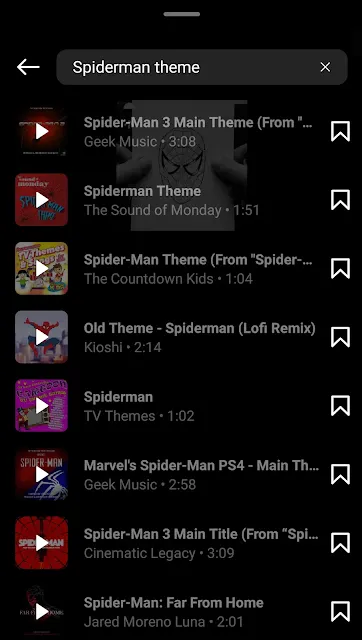



.webp)
.png)
.webp)

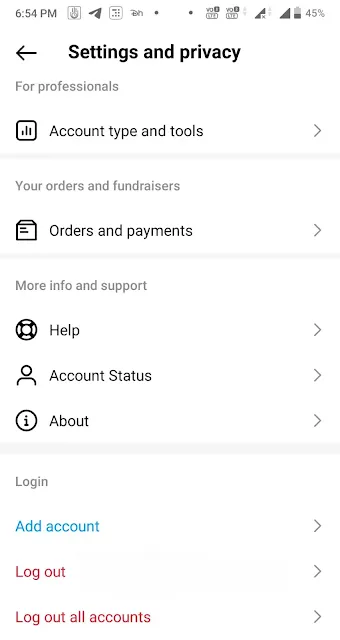

.jpg)